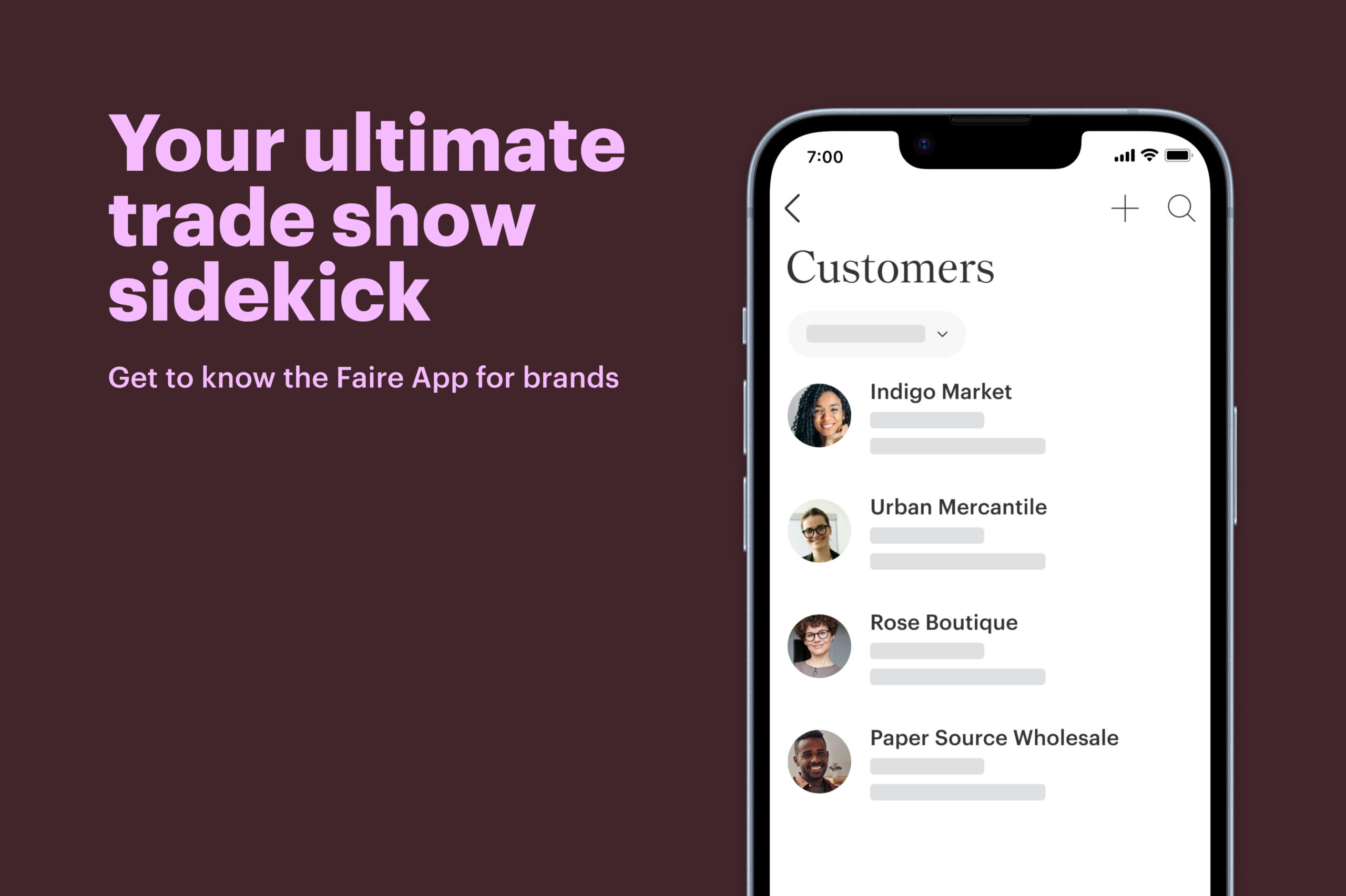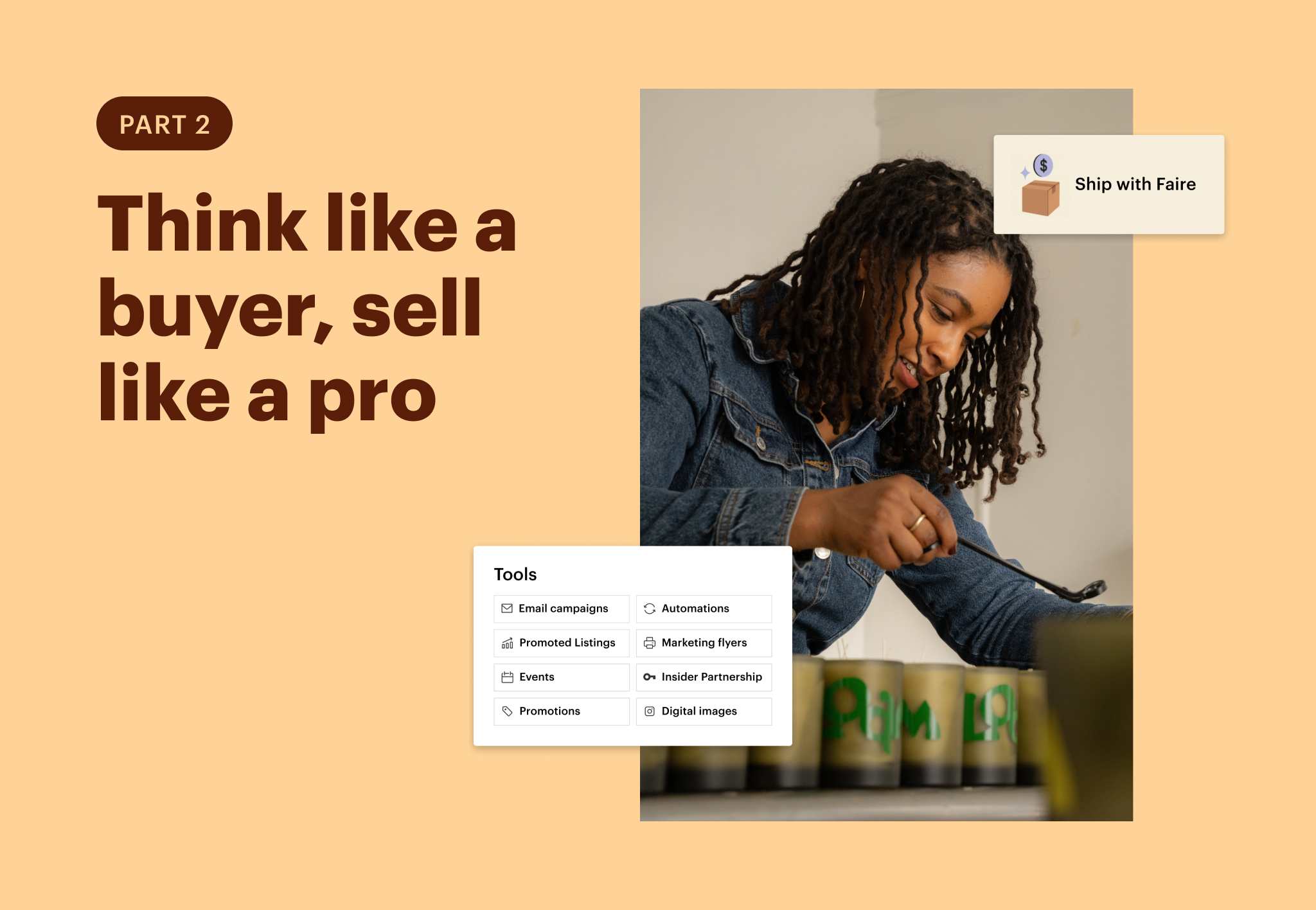Highlights
- The more thorough, high-quality information you share, the better your odds are of getting noticed.
- More products in your shop means more chances to show up in search results, which can lead to more orders.
- Leverage tags to help retailers find just the right items for their shops.

Welcome to Faire! Our global community is home to hundreds of thousands of independent retailers looking for new products like yours. You’ll want to stand out, and sharing thorough, high-quality information about your shop will help you do just that. Whether you’re new to Faire or just looking to refresh your shop page, follow these tips to put your best foot forward and attract retailers.
1. Pull retailers in with your brand story

Writing a compelling brand story and including it on your Faire shop page is the best way to make a lasting impression on potential customers.
Why it matters:
The beauty of independent retail is that every shop has a passionate founder or team behind the scenes. Your brand story is your chance to show what makes your shop special or affective. Retailers explore brands’ shop pages to learn more before making a purchase, so try to be as thorough and personable as possible when writing your brand story.
How it works:
To edit or create your brand story, head over to your portal and go to Marketplace > Shop Profile.
A brand story should include information like your location, year established, social media links, brand values and personal details or mission statement. If you’ve been featured in any publications, this is the place to mention that.
Video and images also make a big impact. For your profile picture, choose a photo or logo that represents your brand and is consistent with your presence across various social media and web channels. You might also consider including one or two images in your story that show how your products are made, or embed a video with a personal message.
2. Upload your complete catalogue of wholesale goods

Brands sometimes want to test out the Faire experience by adding just a few products, but we recommend going live with your complete catalogue.
Why it matters:
More products in your shop means more chances to show up in search results, which can lead to more orders. Brands that add more products can see up to three times more sales in their first year on Faire.
Consistency across all your sales channels also helps build confidence in your shop. If retailers were to see different products and/or pricing from your brand elsewhere, that could erode trust.
How it works:
There are two ways we recommend adding your full catalogue. You can either integrate with another platform by uploading an exported CSV file, or you can upload your own spreadsheet to Faire.
You can also add items one by one and edit individual products at any time as your catalogue expands. Head to our Help Centre for more details on uploading your product catalogue.
3. Curate compelling photography

Polished and thoughtful imagery goes a long way toward attracting retailers. You don’t have to do an elaborate studio shoot, but we have some suggestions to help make your photos shine.
Why it matters:
Most shoppers value visual appearance above all else when making online purchases. When a retailer is considering making a purchase, quality product photography can show them what they’ll be getting as accurately as possible. You can also use photos to show how retailers might merchandise your items in shops or how certain items are meant to be used.
How it works:
First of all, make sure your product is the main focus of each photo. Keep the backgrounds as clean and uncluttered as possible, especially for the featured image. Try to keep your lighting and backgrounds consistent across images in your shop to create a cohesive look and feel. We recommend uploading at least four images and/or videos for each product, so try out some different angles and lifestyle shots. Visit our Help Centre for more guidance on product photography.
4. Write clear, complete product descriptions

The product descriptions on your Faire shop page tell retailers all about your items. With clear and helpful descriptions, retailers can make an informed purchase and are less likely to make a return.
Why it matters:
With informative descriptions, clear product titles and searchable keywords, your shop can build online prominence and appear in more search results. Accurate product descriptions also make your brand more trustworthy and help buyers feel confident in their decisions.
How it works:
First start with the product title. When choosing a title, use clear and searchable terms that accurately represent your merchandise. For product descriptions, try to include as many details as possible and think about what terms retailers might use to search for your products.
Consider what problem the item solves or what benefit it might offer someone. Why should someone buy this product rather than a competitor’s?
Looking for a little more guidance? This article has more information on how to write product descriptions that sell.
5. Increase discoverability with tags

Tags are an essential tool for buyers to find your shop and products.
Why it matters:
By strategically using tags, you’ll get your products in front of the right retailers. You’ll be able to highlight your own values and help retailers find just the right items for their shops.
How it works:
On Faire, there are two types of tags you can use – attribute tags and brand tags.
Attribute tags highlight key features of your products on Faire, such as the unique fit of a pair of jeans or the shelf life of a food item. This helps retailers find exactly what they’re looking for when they’re searching for products to buy. If you want to add or change attribute tags for many products at once, you can use the Bulk Editor tool. We’ll also be launching new attribute tags for additional categories soon.
Brand tags let you add more details about your business to your Faire catalogue. They might reflect your brand’s practices or identity, like “Handmade” or “Women-owned”. Retailers use tags to find brands that share their principles and those of their customers.
To add relevant brand tags, first head to your shop page. There you will find various ways to customise your brand’s Faire shop page to reflect your values and mission.
Get more out of your Faire selling experience
Once you’ve ticked all of these boxes, you’re ready to go live and start connecting with retailers on Faire! When you’re ready, there are even more useful features on Faire that you can try out. Consider the following steps to take your Faire shop page to the next level:
- Download the brand app: Download the iOS or Android app today to work from anywhere. Once logged in, you’ll find your Faire order history and customer messages already synced up and ready to go.
- Try Faire’s CRM tools: Faire’s rich customer relationship management (CRM) data and tools, accessible through your brand portal, make it easy to target specific customer segments and enhance your performance on the platform.
- Create Collections: Collections can be built around categories like new products, bestsellers or seasonally relevant products. You can even tailor groups of items for specific audiences like mums or tweens. Go to Collections in your brand portal to get started.
- Get familiar with Faire Markets: Faire Markets are a free and convenient alternative to traditional wholesale trade shows. They offer the best deals and discounts plus access to industry leaders and insights.