Curating perfect items for your store is crucial to your success—but so is being able to keep track of them all. Otherwise, you will struggle to do things like monitor inventory, fulfill orders, and streamline your point-of-sale (POS) transactions. You know you need a system to keep it all straight, so you might think it’s time to choose between SKU and UPC.
The answer is, you need both of them! These SKU and UPC codes allow for precise identification of each product, including variations in size, color, and style. The data generated by these codes also equips brands and retailers with valuable insights into customer preferences and sales trends, enabling them to curate their offerings for their shoppers.
But why are there two? And which is which? This guide will walk you through what they offer and why they’re both necessary.
What is a SKU?
SKU stands for stock keeping unit, and it’s like a nickname for products within your store. You create your own code in whatever way will best help you keep track of what you’re selling—SKUs are totally customizable! You get to decide how you want to label your products, making it intuitive and easy to organize your inventory in a way that makes sense to you, whether it’s based on location, department, product attributes, or product categories.. Whatever you decide, use the same SKU system throughout your entire inventory to ensure accuracy and streamline your inventory management.
For instance, if you own a charming home goods store that sells nautical tea towels, you might give them SKUs like:
- TT-ANCHOR-BLU: Anchor tea towel in blue
- TT-KNOTTY-GRN: Nautical knots tea towel in green
- TT-TATT-RED: Sailor tattoos tea towel in red
- TT-MRMD-WHT: Mermaid tea towel in white
These codes will let you know which items are flying off the shelves and what’s still in stock. Imagine a busy day in your boutique. A customer falls in love with a towel, but you’re out of the color she wants. With SKUs, you can quickly check your system to see when the next shipment is due and reserve one just for them.
Utilizing a SKU system can also make it easy to gauge how many units of a product you have on hand or allow you to price check the item without having to manually scan it. From a reporting perspective, using SKUs can help you forecast sales on items or check on inventory shrinkage.
So, the next time you spot a bunch of numbers or letters on a price tag, you’ll know it’s an SKU working behind the scenes to keep things running smoothly!
What is a UPC?
You know those black-and-white labels you see on products in stores? They look like a mix of crosswalk and zebra. Those are universal product codes, and they act like an item’s social security number.
Each UPC is a unique combination of numbers that identifies an exact item, whether it’s a roll of vintage wrapping paper or an eco-friendly pet supplies. The numbers in the UPC are known as the GTIN, which are internationally recognized. These codes are not customizable. In fact, they are universally compatible.
That means that no matter where this item is sold, like a chic boutique downtown or a big-box store in the suburbs, that UPC will be the same. Also, UPCs are a great tool to track inventory. Every time you scan that code, whether at the cash register or during inventory checks, it’s recognized as an exact product.
Note: The term “barcode” is often used interchangeably with UPC. That’s because a UPC is essentially a type of barcode, a specific format of those black lines and numbers. So when you hear “UPC” or “barcode,” just know they’re talking about the same label that helps you keep track of items smoothly.
How to get a UPC
Unlike SKUs, which are used internally, UPCs are a universal code retailers and warehouses can use to track inventory. While it might not be necessary for smaller retail stores and boutiques, larger retailers usually require all products to have a UPC for inventory management.
To receive a UPC for a product, brands must purchase UPCs from GS1 (a not-for-profit international organization focused on developing barcodes) or other barcode companies and pay an initial fee plus annual fees. A different UPC is needed for every variation, so if a blouse came in six sizes, the brand would need to purchase six UPCs.
What is the difference between a SKU and a UPC?
SKUs and UPCs serve different, complementary roles. SKUs are like your store’s personal dialect, unique codes you create to keep track of your products. They describe specific attributes of products, making precise tracking and efficient inventory control possible.
On the other hand, UPCs are like the universal language of retail. They’re standardized codes assigned to each product, regardless of who’s selling it, where it’s being sold, or how it’s being sold.
For a more detailed understanding of how SKUs and UPCs work together to help you manage your inventory, refer to the comparison chart below.
| Feature | SKU (Stock Keeping Unit) | UPC (Universal Product Code) |
|---|---|---|
| Definition | Custom alphanumeric code assigned by a business to identify specific products in inventory | Standardized 12-digit numeric code used globally to uniquely identify products |
| Origin | Created and assigned by individual retailers or businesses | Standardized and assigned to each product before it is dispatched to stores |
| Uniqueness | Unique to each retailer or business | Globally unique for each product |
| Level of detail | Can include attributes like size, color, style, etc. | Focuses primarily on the product and its manufacturer |
| Application | Used internally for precise inventory management and tracking | Used for cross-industry identification, particularly at point of sale |
| Flexibility | Highly customizable to suit specific retailer needs | Standardized format with limited variability |
| Ownership | Retailer-specific, owned by individual businesses | Globally recognized, administered by organizations |
| Barcode | Optional, may or may not include a barcode | Includes a scannable barcode for easy identification |
| Global recognition | Unique to individual retailers, not globally standardized | Universally recognized, facilitating cross-border trade |
How do you track SKUs and UPCs?
Now that you understand the difference between SKUs and UPCs, let’s see how to use them to accurately track products. You can do it using a POS system or through a spreadsheet or manual entry.
Using a POS System:
Automated tracking: A POS system integrates seamlessly with your inventory management. Each product is assigned a unique SKU or UPC, and when a sale is made, the system automatically updates the inventory count. This ensures real-time accuracy.
Barcode scanning: When a customer makes a purchase, the cashier scans the product’s UPC using a barcode scanner. This not only expedites the checkout process but also guarantees accurate tracking.
Sales reports: A POS system generates detailed sales reports, providing insights into which products are selling well and need to be restocked. It also helps to identify slow-moving items.
Integration with supplier orders: Many POS systems allow for automated supplier orders based on low stock levels. This ensures you replenish inventory in a timely manner, preventing stockouts.
Using a spreadsheet or another manual system:
Manual data entry: With this method, you’ll need to manually input product information, including SKUs or UPCs, quantities, and other relevant details into a spreadsheet. You’ll also need to update inventory counts after each sale, which can be time-consuming and more prone to human error.
Reconciliation checks: Periodic physical counts of inventory are essential to ensure the spreadsheet matches the actual stock levels. Any discrepancies require manual adjustments.
Limited automation: Spreadsheet software can assist with calculations, but it lacks the automation and real-time tracking capabilities of a POS system.
Risk of errors: Manual entry increases the risk of data entry errors, which can lead to discrepancies in stock levels and potential customer dissatisfaction.
As you can probably imagine, a POS system is the preferred method for tracking SKUs and UPCs due to its efficiency, accuracy, and simple integration with platforms like Faire.
Are you a new retailer? Read more about Open with Faire and learn how to apply for up to $20,000, with 60-day payment terms, to stock your new shop.