It’s that time of year again, spring cleaning: a time to declutter, destress, and start fresh, both at home and in retail. While spring cleaning is a bit different for online stores versus brick-and-mortars, the reality is that many retailers sell both in-person and online.
Whether you’re cleaning up your online presence or your brick-and-mortar, you’ll be focused on refreshing and updating, as we discuss in this general retailer’s guide to spring cleaning. However, for your online presence, it’s more about reviewing your SEO practices, analyzing page performance, testing for functionality, improving your digital images and written content, updating product info, and generally improving the user experience. It’s also a good time to review your marketing and customer service practices, refresh your stock, and clear out unsold items.
The following guide should help you do the kind of spring cleaning that will set your online store up for success throughout the rest of the year.
Spring clean your website and catalog
Your website is like a digital storefront, and it needs to be cleaned and updated from time to time. Start with these six actions:
1. Update your online catalog
There’s no time like the present to ensure the accuracy of your online catalog inventory. While this is something you want to do regularly, it’s easy to let things slide, especially during the hectic holiday sales season. Now that spring is here, remove items that are out of stock or outdated from your catalog and ensure pricing is up-to-date. We’ll dive into this topic in more detail at the end of this post.
2. Assess and refresh your SEO
Updating your search engine optimization (SEO) means making sure every webpage on your site has keywords that are relevant to your products and brand embedded in the content, page title, and metadata. It also helps to update your content regularly and, if possible, get your website mentioned and linked on other reputable sites.
3. See which pages are performing well
Which pages are getting the most visits? Where is your SEO work paying off, or where can you add more search-engine-friendly content? Where are you getting the most conversions from? Are any pages taking too long to load or not functioning as planned? The answers to these questions will help you determine which pages need to be discarded, updated, or consolidated with other pages. Then you can focus more on those pages that are performing well.
4. Test your entire website for functionality
Play the role of a customer making a purchase and test out every step of the buying process to see what’s working and what could be improved. Check that all links are working, forms are functioning properly, and if any pages are missing—and fix them, of course.
5. Refresh your most important pages
Make sure everything is up-to-date and accurate, starting with contact information, pricing, locations (if you have them), frequently asked questions, calls to action, and your “about us” page. You might also consider removing any unwanted ads on your website that are taking away from the user experience.
6. Spruce up your images
Any photos on your site or anywhere else online should be high-quality and unpixelated and should show your products and brand in the best possible light without a lot of clutter. This guide provides more tips on how to capture the perfect photos if you’re new to product photography.
Videos should also be clear, focused, and to the point if you’re going to include them. And if you’ve been thinking about giving your logo and other branded imagery a refresh, now’s the time to do that too. Just make sure that you update images across all online channels and social media.
Spring clean your online marketing channels and tools
Even if your online marketing and customer relationship management (CRM) are currently working well for your brand, it still couldn’t hurt to do a bit of spring cleaning in this department and make sure you’re following all the best practices.
1. Clean up your contact list
Go through your contact list and delete any email contacts that have bounced multiple times or hard bounced even once. Identify which contacts have been inactive or showing less interest, and see if you can find a way to engage with them. It’s a good idea to make note of your most engaged customers as well, so you can reward them for their loyalty.
2. Analyze past marketing campaigns
Look back over the past year to see which marketing campaigns garnered the best results. If you ran email campaigns, for example, it should be easy to see which ones yielded the most conversions.
You might have also paid for online ads at different times during the year, so now is a good time to assess which ones brought more visitors to your site and correlated with a spike in sales. Then you can determine what kind of tone to strike in your online communications. Consider testing out a new campaign that you’ve never tried before and look closely at the results at the end of the season.
3. Update your social media presence
If you have a new logo or images, now’s the time to update your profile photos and cover images on all your social media accounts. Make sure the information on all your social media accounts is accurate, including your “about us” and contact information. You might want to go through and remove any unwanted followers or past posts that don’t suit your current brand image as well, and see if you can add some new connections that will benefit your brand.
4. Assess all your marketing channels
Take a look at the effectiveness of all your marketing channels to see where you should focus more of your efforts moving forward. Whether it’s email marketing, social media, paid ads, affiliate marketing, influencer marketing, content marketing, referrals and word of mouth, partnerships, or in-person events, you’re sure to find one or two channels that are resonating most with customers.
- For email marketing, key performance indicators might include open and click-through rates and the number of bounces and unsubscribes.
- Social media campaigns, content advertising, and paid advertising can also be assessed by click-through rates, and social media campaigns might also yield new followers.
- Return on investment is also key—do you see a particular spike in sales after holding an in-person event, posting a video on social media, working with influencers or affiliates, or sending out an email campaign? That might be your primary marketing channel to focus on.
5. Put your strategy in writing
With all the data you gathered while assessing past marketing campaigns, current marketing channels, and customer engagement, you should be able to improve your overall marketing strategy for the rest of the year. Put your strategy in writing with an action plan and schedule of upcoming campaigns that may include blog and/or video content, email marketing, social media campaigns, sales and promotions, and user-generated content. Just make sure to measure the performance and return on investment as you move forward.
Spring clean your hardware and software
Your technology needs to be cleaned up periodically just like the shelves in a brick-and-mortar store. This can mean literally cleaning and dusting your hardware as well as updating all your software and getting rid of any hardware and/or software that you’re not using or that isn’t serving you well. First things first, though—make sure all your data is backed up so you don’t lose it. This is always an essential part of running an online business.
While you’re at it, consider whether any technology needs to be updated, any software add-ons could benefit your brand, and whether any new technology should be implemented. Anything that makes you more efficient or helps with customer service and inventory management is a welcome addition.
The Faire: Buy Wholesale Shopify app is a great example of the kind of software that will help make you more efficient while making it easier for you to elevate the customer experience. The latest version of the app allows you to automatically sync information between Faire and Shopify and provides real-time updates for key inventory, fulfillment, and catalog details. The key features include catalog importing from Shopify to Faire, inventory syncing from Shopify to Faire, and order syncing from Faire to Shopify.
Last but not least, get rid of any data or files that you’re not using. Then you can make room for the important stuff.
Spring clean your inventory
As mentioned earlier, inventory is one area where both online and brick-and-mortar retailers should do a bit of spring cleaning, but for your online store, this means not only clearing out the storeroom but also updating your digital catalog. Any merchandise that has been hanging around for too long can probably be cleared out quickly if you mark it down, plus who doesn’t love a good sale? Consider holding a flash sale on certain items or offering free shipping on items that are marked down for clearance. Also, make sure your online catalog reflects your current stock and pricing.
Assess your best-selling and poorest-performing products at this time as well, so you know which items to focus on and which to leave in the past. If you’re considering where to invest more resources in the future, consider which seasonal products and trending items your customers might be interested in, so you can source them now. And finally, cleaning and organizing your storeroom or warehouse will help you feel ready for spring, summer, and the big shopping seasons that follow.
Ready to update your online inventory with something new that your customers will love? Check out these new brands on Faire.